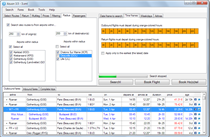Scova le Migliori Tariffe
Dimentica le continue ricerche ripetute nel tuo browser per diverse rotte e giorni. Con Azuon, migliaia di tariffe sono disponibili con un paio di clic.

Paga Ciò Che Vedi
I prezzi mostrati sono reali e finali, incluse tutte le tasse e i supplementi. Puoi visualizzare una storia dettagliata dei prezzi di qualsiasi volo e capire qual è il momento migliore per prenotare. Il nostro strumento lavora insieme a te, onestamente e senza fronzoli solo come le compagnie che cerca.

Sii Creativo
Crea le tue regioni di ricerca come le isole della Spagna. Salta da un aeroporto all'altro in un ciclo. Condividi le tue ricerche con gli amici.
Download Azuon
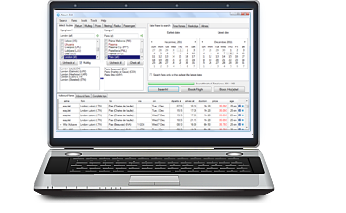
Try the latest version of Azuon for free today! Download application and use it in demo mode, until you're ready to Sign Up. Demo mode for Windows never expires but it finds less flights for more time and lacks some advanced features. Demo mode for Android shows random flights only.
Scarica Azuon 8.0.8387
 |
English |  |
Deutsch |  |
polski |  |
español |
 |
português |  |
italiano |  |
русский |  |
český |
 |
Nederlands |  |
magyar |  |
lietuvių |  |
srpski |
 |
română |
Schermate di Azuon
Clicca sulle immagini per ingrandirle e vedere Azuon all'opera
Requisiti di sistema
Azuon is an undemanding application that installs in 3 clicks and 5 seconds.
Hardware requirements: 512 MB RAM, 1 GHz processor, 10 MB hard disc space.
Come installare Azuon su Windows?
Azuon requires Windows 7 or later with .NET 4.5 Framework or later. Note that .NET 4.5 or later is already included in most current versions of Windows.
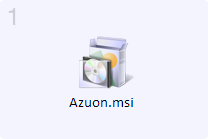
Avvia il download del file Azuon.msi. Ignora gli avvisi di sicurezza del tuo browser o sistema operativo.

Si aprirà un wizard per l'installazione. Benvenuto in Azuon: devi cliccare Next solo una volta.

You might get an error message mentioning .NET. In this case, please install .NET separately from this official Microsoft download web page.

Apri Azuon e accedi con il tuo indirizzo email e la tua password. Se non ti sei ancora registrato per un account Azuon, clicca su Demo.